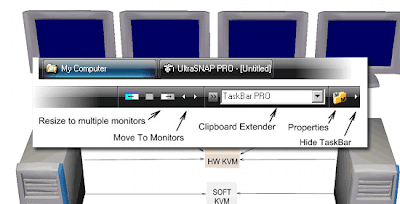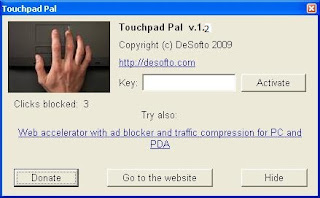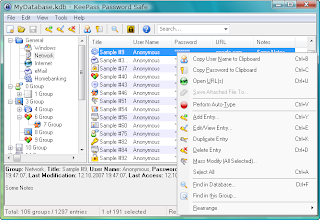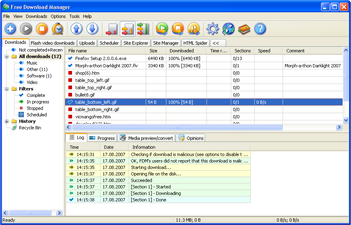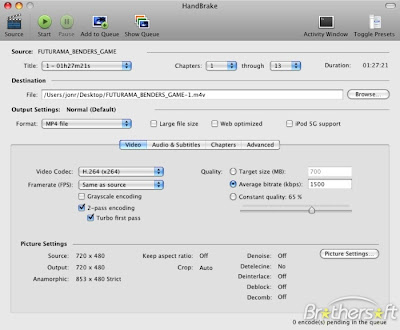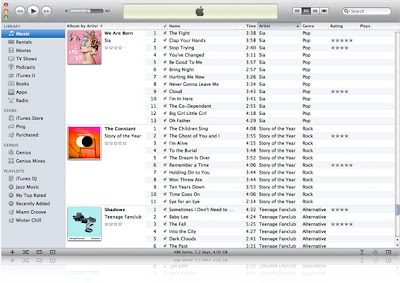|
| DisplayFusion 3.4 |
DisplayFusion 3.4 Video Review
The free version of DisplayFusion makes it easy to customize your desktop wallpaper with your own images. Select pictures from your own hard drive or pull them down from Flickr with this freebie. You can search for and preview shots from Flickr from within the program, and there are nice options for those with multiple monitors.
The straightforward progam window displays your monitor(s) in the top section, and you can click each one in turn to select an image for that monitor, or choose to have the background span both monitors. You can browse your own hard drive for pictures, but it's a good deal more fun to click the "Load from Flickr" button.
Doing so brings up another window where you can search for images based on keywords, particular Flickr Groups or a specific person. You can hunt for a person's shared images based on their name, or (a better bet) their e-mail address. Click any of the resulting thumbnail previews to select it as a background.
Info
Version : 3.4.0
License Type : Free
Price ; Free
Operating Systems : Windows 7 / Vista
File Size : 2.15 MB
Version : 3.4.0
License Type : Free
Price ; Free
Operating Systems : Windows 7 / Vista
File Size : 2.15 MB
DisplayFusion 3.4 Features
- Multi-Monitor Taskbars
- Advanced Wallpaper Management
- Customizable Functions
- Monitor Configuration
- Window Snapping
- Window Management
- Window Location
- Windows Logon Background
- Multi-Monitor Screen Savers
- Desktop Icon Profile
- Easy Administration
- Available in dozens of Language
- Basic features are completely free with no time limit
DisplayFusion 3.4 Screen Shot
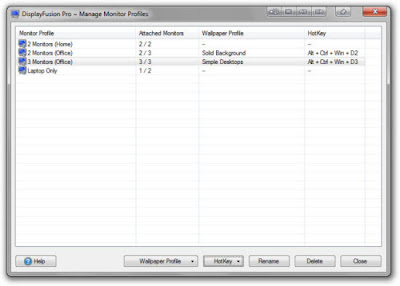 |
| DisplayFusion 3.4 |
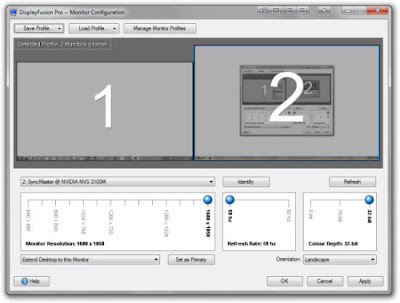 |
| DisplayFusion 3.4 |
 |
| DisplayFusion 3.4 |



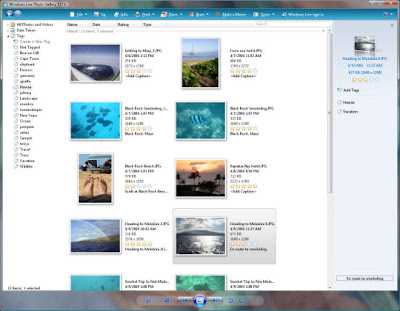

.jpg)
-.jpg)
.jpg)
.jpg)