 |
| HandBrake 0.9.5 |
HandBrake 0.9.5 Video
It happens to all of us. You have a DVD or a video file that you really like--maybe even paid good money to get--but the format restricts the ways you can use it. If you want to turn into a friendly format so that you can store it on your hard disk, make a backup to disc, or play on a mobile device, you'll want HandBrake.
HandBrake grabs video from a variety of sources, including a DVD, and a DVD image, and grabs audio from sources as well, including MPEG audio tracks. You'll then be able to output a digital file in a variety of formats, including AAC, MKV, MP4, and MPEG-4.
There are some very nice extras in HandBrake, such as being able to select individual DVD chapters and grab subtitles. You get plenty of control over your recording, including selecting the bit rate, maximum file size for video, and bit rate and sample rate for audio.
Note HandBrake isn't necessarily the easiest program to use. It has a large number of options available, and there's no good explanation of what they do or how to use them. Beginners should stick with the defaults, although advanced users will be pleased at the number of options.
This newest version of HandBrake makes a number of improvements over previous versions, including variable rate encoding, MP4 optimization, better handling of DVD errors, and a redone interface. On the less positive side, support for AVI and OGG/OGM has been dropped.
In short, if you're looking for a free video transcoder, HandBrake is a solid choice.
Info
Version : 0.9.5
License : Free
Operating Systems : Windows 7 / Vista / XP
Requirement : QuickTime 7
File Size : 5.7 MB
HandBrake 0.9.5 Screen Shot
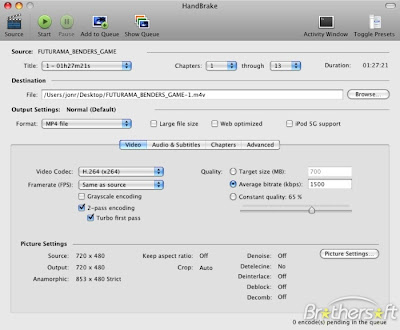 |
| HandBrake 0.9.5 |
 |
| HandBrake 0.9.5 |
 |
| HandBrake 0.9.5 |








0 comments :
Post a Comment