 |
| Windows Live Photo Gallery |
Windows Live Photo Gallery Video Review
This free photo editor offers very good organization tools, but only basic image editing.
Windows Live Photo Gallery offers a nice array of consumer-level tools for photo organizing, editing, and sharing.
On startup, your photos display in Windows Live Photo Gallery's Organizer. With the click of a button, you can sort them by Date, Rating, Person, Geotag, Tag, Name, Folder, or Published. Adding Tags, Names, and Ratings couldn't be easier. Simply open the Tag and Caption pane, then select the photo or group of photos and type in the relevant information into the appropriate field for that tag or select it from a list. To rate a picture(s), click on a star (1 to 5). As you identify photos as containing a certain person, Photo Gallery learns that person's face, and will attempt to recognize it in future pictures. We found the program's face recognition engine works rather well and learns very quickly. For instance, after we identified actor Eli Wallach in only two pictures, Photo Gallery offered his name in the People tag field for every other photo we had of him. Importing photos from a camera, memory card, or other external source is similarly simple.
Windows Live Photo Gallery is intuitive, with a very easy learning curve--which is good, since the Help is not organized conveniently. For consumers who enjoy using their photos, it can be a very useful--even valuable--program for easy, comprehensive photo organizing, and for basic editing and sharing.
Info
Version : Build 15.4.3538.513
License Type : Free
Price : Free
Operating Systems : Windows 7 / Vista
File Size : 1.22 MB

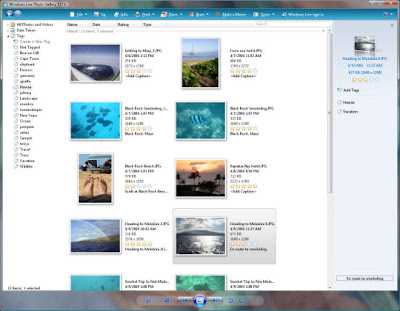









0 comments :
Post a Comment