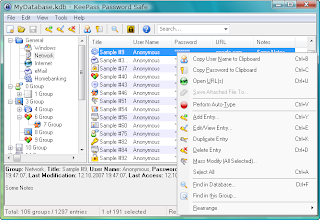 |
| KeePass 2.20 |
KeePass 2.20 Video Review
KeePass solves an increasingly important dilemma: How to keep track of all of your passwords, whether they be for email services, Web sites, bank accounts, or what have you. Increasingly, we are inundated with passwords, with no easy way to keep track of them. KeePass does the job neatly.
When you first run KeePass, you create a new database where you store your passwords, and enter a master password. Only someone with that master password can get into the program to see the passwords. One nice touch is that as you type the master password, it shows you the relative strength (and therefore safety) of the password. You can also set other options as well, such as using GZip compression to keep down the size of the database.
Keeping track of your passwords is also easy. When you create a new KeePass entry, type in a title, your user name if any (such as for a Web-based mail account), the passwords, a URL, and any notes. If you'd like, you can have the program generate a random password for you, and you have plenty of different options for choosing the password strength, and how to generate it. Techies will revel in the features; everyone else will just ask the program to generate a secure, random password.
You can also store your passwords in different categories. By default, KeePass provides categories for General, Windows, Network, Internet, eMail, and Homebanking. But you can easily add your own, or delete existing ones.
KeePass is useful for those who want a simple password-protection program, but also those who want to automate the input of passwords. Automating password input is not for the faint of heart and is quite difficult to do. Most people won't find it worth their while. But if you're technically inclined and like to fiddle and troubleshoot, and don't mind not getting any help, you may want to give it a try.
Overall, KeePass is a very useful program for anyone who has plenty of passwords to track, and it doesn't hurt that it's free, either.
Info
Version : 2.20
License : Free
Price : Free
Operating Systems : Windows 7 / Vista / 2003 / XP / 2000 / ME / 98
File Size : 2.37 MB
KeePass 2.20 Features
- Header data in KDBX files is now authenticated (to prevent silent data corruption attacks; thanks to P. Gasti and K. B. Rasmussen).
- Added management of working directories (a separate working directory is remembered for each file dialog context; working directories are remembered relatively to KeePass.exe; the management can be deactivated by turning off the new option 'Remember working directories').
- Added option to cancel auto-type when the target window title changes.
- Added quick search box in the toolbar of the internal text editor.
- Files can now be attached to entries by using drag&drop from Windows Explorer to the attachments list in the entry editing dialog.
- Added '-pw-stdin' command line option to make KeePass read the master password from the StdIn stream.
- Added placeholders to get parts of the entry URL: {URL:SCM}, {URL:HOST}, {URL:PORT}, {URL:PATH} and {URL:QUERY}.
- Added a 'Details' button in the plugin load failure message box (when clicked, detailed error information for developers is shown).
- Added warning icon left of the Windows user account option description in the master key creation dialog.
- Added support for more image file formats (e.g. when importing custom client icons).
- Added support for importing DesktopKnox 3.2 XML files.
- The generic CSV importer now guesses whether the option to ignore the first row should be enabled or not (the user of course can still specify it manually, too).
- Added support for exporting to KeePass 1.x CSV files.
- Added support for moving the PLGX cache to a different remote drive.
- The Spr engine is now extensible, i.e. plugins can provide additional transformations/placeholders.
- On Unix-like systems, KeePass now uses the 'xsel' utility for clipboard operations, if 'xsel' is installed (in order to work around Mono clipboard bugs).
- Added Mono workaround to set the WM_CLASS property.
- Added workaround for Mono splitter bug.
- The 'PrepMonoDev.sh' script now removes the serialization assembly generating post build event.
- TrlUtil: added support for importing PO files.











0 comments :
Post a Comment